Scenario One: You are waiting for the response to an extremely important business proposal. The client is over due and you have been reduced to compulsively hitting the Send/Receive All button every 30 seconds. Finally, you hear a small beep, and the message appears in your inbox. You got the job! But wasn’t that a little anti-climactic?
Scenario Two: Thanks to modern social networking advancements, you have found the IM username of your one true love. Perfect in every way, she loves musical adaptations of obscure Norwegian TV shows and hates olives on foccatia bread, just like you do. You log on to MSN, ready to declare your undying love, only to find that she is offline. You pace the room, unwilling to move on to anything else until she knows the depths of your feelings. 2 hours later the little icon beside her name changes to indicate she has logged in. You and your true love live happily ever after, but when you think back, don’t you wish you had something more then the change in a GIF image beside her name to remind you of this life changing event?
Our lives are full of these little lights, noises and images that let us know when things happen, but sometimes you need something a little more.
Introducing Celebration, a plugin for the Growl notification framework that gives you something a little more then a standard beep. In the form of a marching band and fireworks.
Celebration [zip]
Usage Instructions:
- Install Growl
- Unzip file (you should have a document called celebration.growlStyle)
- Double click on celebration.growlStyle
- When it asks to install, click Yes
- To get the maximum impact, go into the Display Options for Celebration and set the Duration to 10s
- Use Growl to set Celebration as the notification for whatever events you want.
- Celebrate good times!
Requirements:
- Growl
- Growl requires Mac OS X 10.4 or higher
For those of you not on OS X or who don’t want to install Growl, here is a video of the notification in action. In this case it is notifying me of a completed download.
[youtube]http://www.youtube.com/watch?v=FZcybnjI3oU[/youtube]
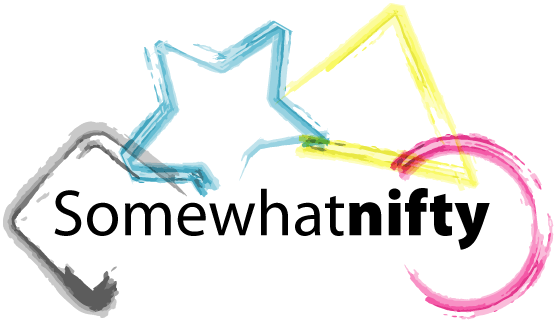
Comments (3)