Something I do quite often for my website, LoadingReadyRun.com, is make thumbnails for online videos. The most straight forward way to get a thumbnail, of course, is do just take a screenshot of the video, but it can often be a pain to find just the right shot and many video players have annoying overlays when you pause. After doing it manually for a while, I realized that YouTube already generates images for all their videos and allows easy access to the thumbnails in a variety of sizes. To speed up the process of getting a thumbnail for a YouTube video, I have made a bookmarklet. One click will redirect you to the thumbnail of the video you are looking at allowing you to save it to your computer or copy and paste the url where ever you need.
To use the bookmarklet, just drag this link:
to your bookmark bar.
Or if you are on an iOS device, make a new bookmark and then edit it and replace the url with the bookmarklet code below
javascript:function gqv(v){var q = window.location.search.substring(1);var vars = q.split("&");for (var i=0;i<vars.length;i++) {var pair = vars[i].split("=");if(pair[0] == v){return pair[1];}}return(false);}window.location='http://img.youtube.com/vi/'+gqv('v')+'/hqdefault.jpg';
On any YouTube video page, click the bookmarklet and it will automatically redirect you to the default thumbnail for that video to do with as you please.
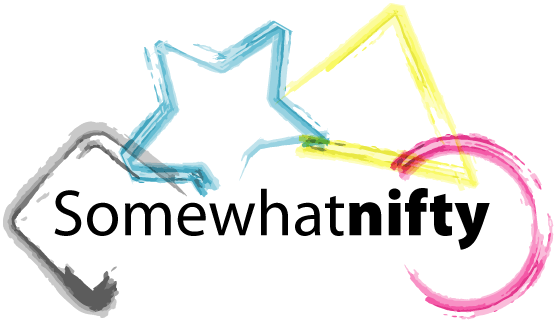
Comments (2)