This is my attempt at a project inspired by Marina Abramović’s The Artist is Present.
For more information on why I am doing this and what I hope to accomplish, click here.
I don’t have the logistics, location or intestinal fortitude to copy Abramović’s piece (especially not doing it for 3 months!), but I am hoping that I can combine, my experience with video, programming, and video game streaming into something new that still captures some of the same feelings.
The idea is that I will be streaming myself sitting silently in our office live on Twitch and give anyone the opportunity to share my stream and have my full attention by broadcasting themselves in a similar situation (see below for technical details). As with The Artist is Present, there will be no limit on how long each person can share the stream and there will be a queue so there is only one person sharing the stream at a time. Frankly I have no idea if this will work, both in the technical aspects and whether enough people will actually want/be able to participate. I am going to do a comparatively short 4 hour trial on September 6, 2015 at 1:00pm PDT (see it in your time zone)
How can I participate?
Obviously, just by watching, you are participating in this project, but if you want to get a chance to share the stream, this is what you have to do:
- You need a webcam and a computer capable of broadcasting to Twitch.
- You need broadcasting software. I suggest either XSplit or OBS
- You can broadcast yourself in any way you like, but for maximum effect, try to look straight into the camera and be in the centre of frame. Keep in mind that the left and right sides of your video will be cropped in the combined broadcast.
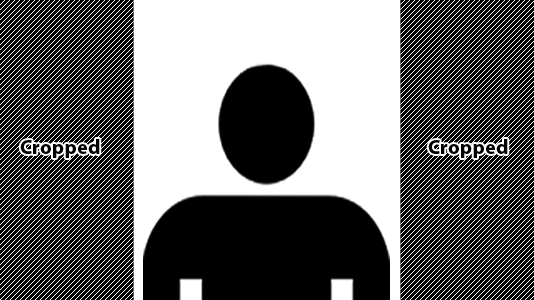
Try to make your shot look something like this
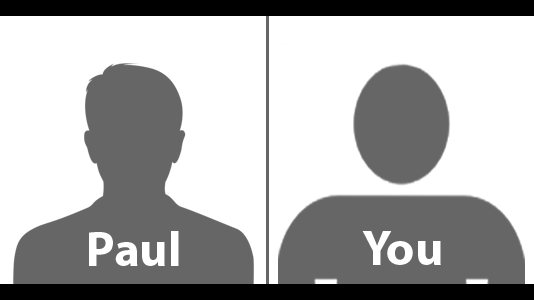
And the final broadcast will look like this
- All you have to do to be added to the queue is to put #streamerisonline in the title of your broadcast and then go online.
- You placement in the queue is based on 1) when you went online and 2) when you changed your stream title. So don’t go offline or change your stream title or you will go to the back of the line.
- Once you are sharing the Streamer is Online broadcast, either go offline or make some clear “goodbye” gesture when you wish to leave.
- Trolling, profanity and anything that violates the Twitch terms of service will result in forfiting your turn.
- The objective is to focus on each other, so not paying attention when you are on the broadcast will also result in forfeit of your turn. For example, playing a game, leaving the camera’s view, etc.
- Please wear headphones or mute the stream on your computer to avoid echo.
- When your name is near the top of the queue, get ready to be in the broadcast. There will be a 30 second delay between each guest to give you time to get ready.
- By participating you are agreeing to allow your face to be shown on the broadcast and possibly recorded.
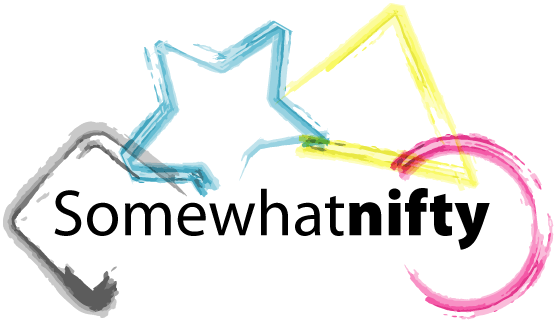
Comments (2)